You know those life-changing tips you find out from LinkedIn or colleagues? The ones that make your workday a million times better—things like keyboard shortcuts, app settings, and Chrome extensions.
Well, what if I told you there was another place to discover those same kind of workday saving tips, but all focused around using Formstack? You’re in luck, because that does exist. Welcome to Genius Labs! If you’re a Formstack user who loves discovering hacks, tips, and tricks, you don’t want to miss out on the upcoming Genius Labs sessions.
What Are Formstack’s Genius Labs?
Our Genius Labs are digital events featuring our top product experts. In just 30 minutes, they share some of their favorite and most impactful Formstack use cases, features, and shortcuts. If you love the rush you get from discovering new products or solving age-old problems, these events were made for you.
Our first Genius Labs happened during our Practically Genius virtual conference. The Genius Labs were such a hit with customers that we’ve decided to integrate them into our release webinars each quarter. These webinars include all you need to know about recent Formstack updates, features, and releases.
Genius Labs are interactive digital events that offer Formstack users an opportunity to learn about a specific product, workflow, or use case. Here’s just a glance at some of the benefits of joining a Genius Lab:
- Learn how to improve your workflows with new Formstack features and products
- Connect with Formstack experts, power users, and customers within your industry
- Ask questions about your most frustrating workflow issues and get immediate answers
- Leave with plenty of ideas on how to get more out of your Formstack investment
Our next round of Genius Labs happen on March 28 during our Spring 23 Release webinar. You can find all the info on the Genius Labs running during this event below, but don’t forget to reserve your webinar seat now to ensure you get into the Genius Lab of your choice.
Simplify Your Work with Single Sign-On
Did you know that Formstack offers the ability for users to create a reliable, secure, one-time login for all your users with Single Sign-On (SSO)? With SSO, your IT teams can manage logins using popular identity providers like Okta, ActiveDirectory, or OneLogin to minimize the need to reset passwords and securely manage user access and permissions.
Who Should Attend: IT team members and account admins
What You’ll Learn: Are you or your IT team tired of having to handle password resets and manage users? Join this Genius Lab to learn more about the power of SSO. It not only improves security and the log in experience, but allows you to speed up form completion with Field Prefill. Learn how to use SSO-powered field prefill to improve the employee experience by pre-filling forms with custom data from your directory, such as employee ID, branch location, and manager name.

Automate Your Workflows with the Power of the Formstack Platform
Are you tired of digging through email threads and instant messages to find tasks you’ve been assigned, forms to approve, or documents to sign? Workspace is a Formstack Platform feature that simplifies work by allowing users to see and complete assigned form and eSigning steps in a single location.
Who Should Attend: Managers, HR, IT, Ops, account admins, Platform users, Forms, Documents, and Sign users
What You’ll Learn: If you’re a multi-product or platform user, this Genius Lab is a must-attend. Have you always wanted all of your sign and form tasks consolidated in one single place? We’ve created a solution for you: Workspace. See this new feature in action and learn how to consolidate tasks for internal and external users in one easily accessible location. Discover how to assign workflow steps, track progress, and add users, all from one workflow task management space.

Match to Your Data Model with Forms for Salesforce
Do you want to create compliant, secure, and speedy processes that can easily evolve with your organization? Then Forms for Salesforce is the product for you. Easily create simple to complex forms for any point of the patient, student, and client journey or internal process that inherits your data model.
Who Should Attend: Salesforce admins, Forms users with the Salesforce integration, Formstack for Salesforce users, Salesforce consultants, Formstack partners
What You’ll Learn: This Genius Lab will cover our Forms for Salesforce NativeCloud offering, a Salesforce native forms builder with data governance and sovereignty. Discover how to create comprehensive, trusted patient, student or client records by inheriting the form fields directly from the Health Cloud, Financial Services, and Admissions Connect data models. Learn how to build compliant and secure workflows without additional setup, connectors, or integrations with Salesforce.

It’s Time to Refresh Your Digital Workspace
Don’t miss out on the opportunity to learn about new Formstack features that can help you increase productivity, simplify tedious processes, and create personalized experiences for customers and staff. By attending one of the Genius Labs above, your organization can set up and improve processes quickly and efficiently, while heading towards your business goals with confidence.
Take just one hour out of your day to get endless ideas on how to use Formstack to improve your world of work. Register now for the Spring 23 Release to ensure you don’t miss out!












